I just want to create.
N’hésitez pas à me contacter pour toute demande.
Don’t hesitate to contact me for any enquiry.
N’hésitez pas à me contacter pour toute demande.
Don’t hesitate to contact me for any enquiry.

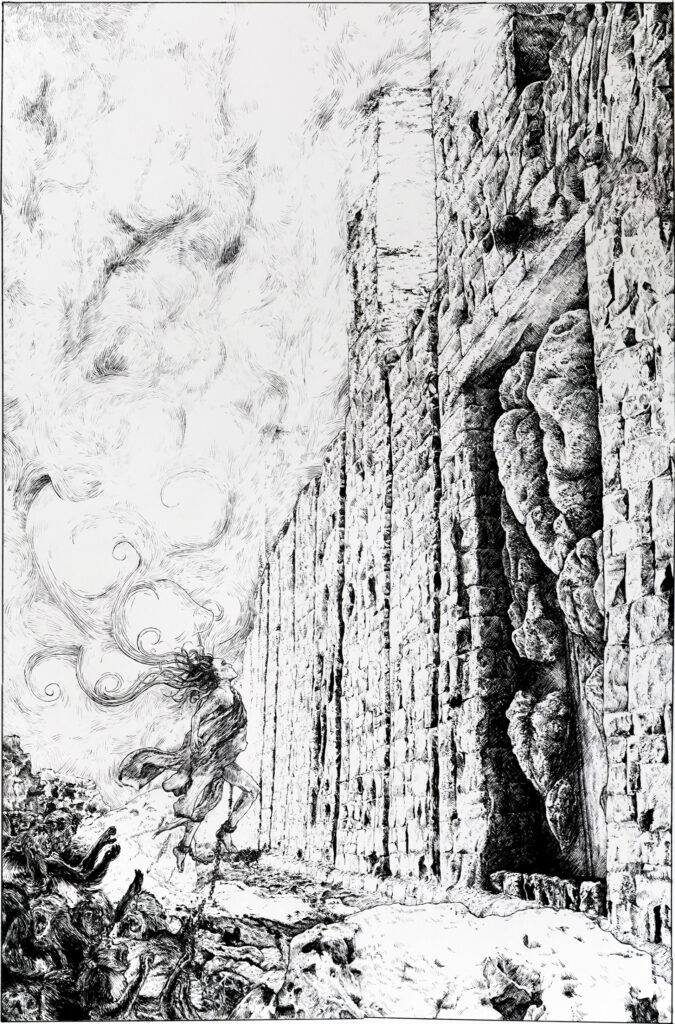
Discover my latest showreel:
Also discover the two previous ones: